很简单 只需要在转发服务器上运行:
echo 1 > /proc/sys/net/ipv4/ip_forward
systemctl start firewalld.service
systemctl enable firewalld.service
firewall-cmd --permanent --add-masquerade
firewall-cmd --permanent --add-port=你要的端口/tcp
firewall-cmd --permanent --add-port=你要的端口/udp
firewall-cmd --permanent --add-forward-port=port=你要的端口:proto=tcp:toport=你要的端口:toaddr=被转发的ip
firewall-cmd --permanent --add-forward-port=port=你要的端口:proto=udp:toport=你要的端口:toaddr=被转发的ip
firewall-cmd --reload
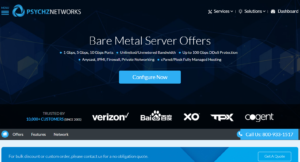
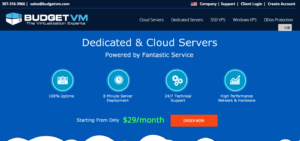
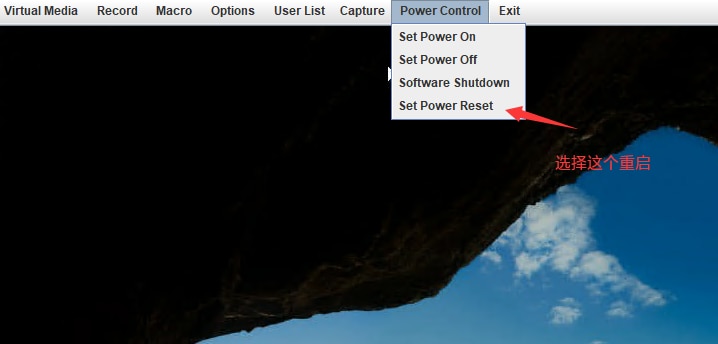

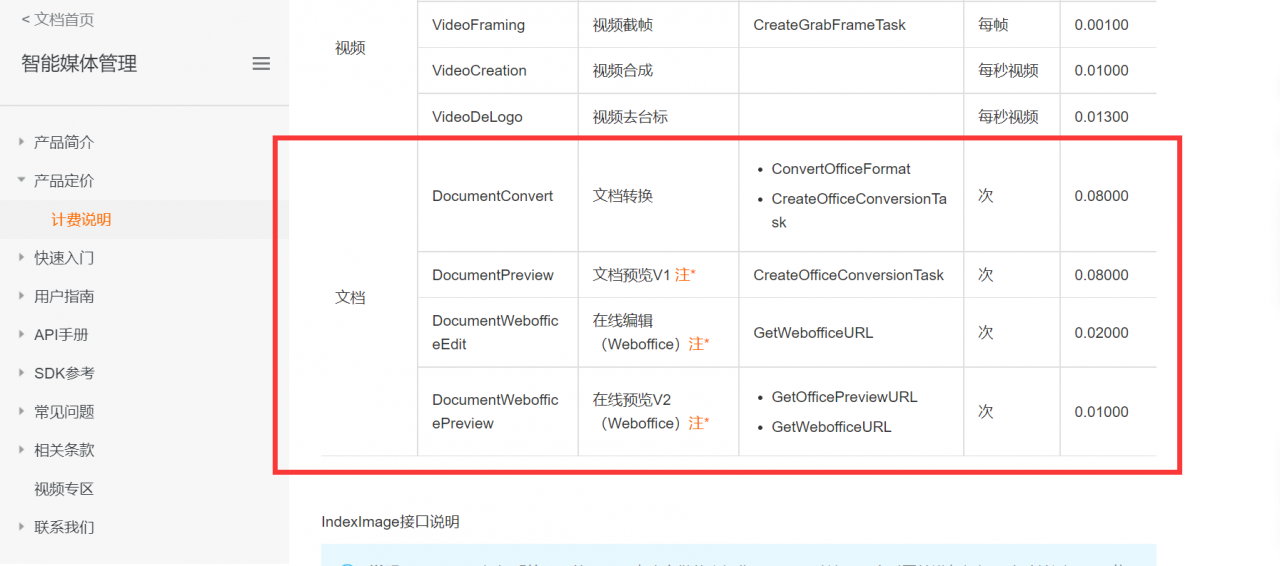
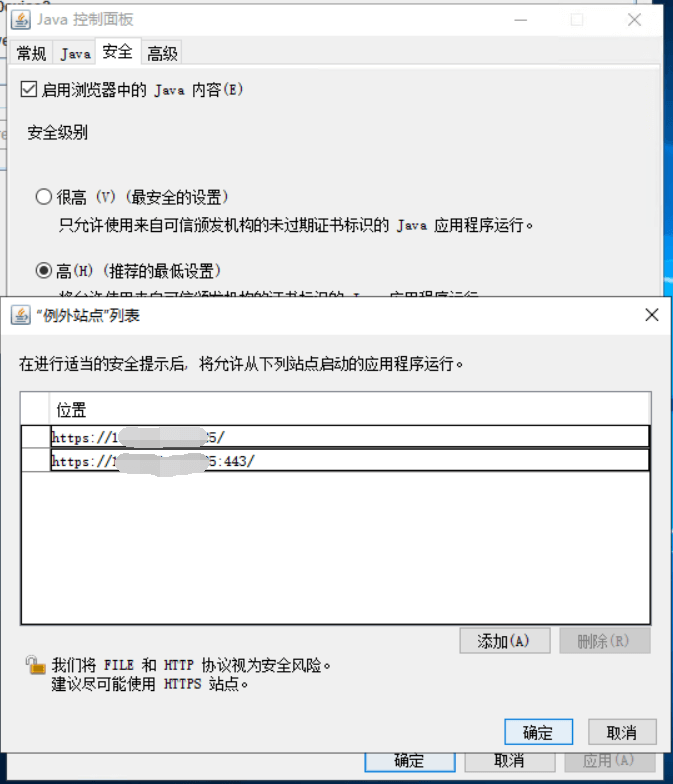
直接复制这一整段在centos里面运行,还是一段段复制?
@lovehc 答案是都可以